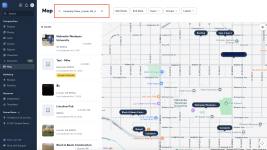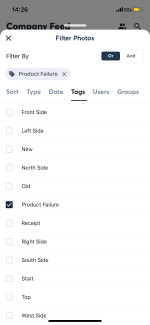Welcome to Inside CompanyCam! 
This is the spot for sharing the real workflows, tricks, and ideas that make your day-to-day smoother. Whether it’s:
To start things off:
What’s one small workflow tip or shortcut inside CompanyCam that’s made a big difference for you?
Drop your best tip below—screenshots welcome!
This is the spot for sharing the real workflows, tricks, and ideas that make your day-to-day smoother. Whether it’s:
- Creative ways you use tags, reports, or Before & Afters 🏗
- The integrations you rely on to save time

- Creative ways you use tags, reports, or Before & Afters

- Feature ideas you wish existed

To start things off:
What’s one small workflow tip or shortcut inside CompanyCam that’s made a big difference for you?
Drop your best tip below—screenshots welcome!